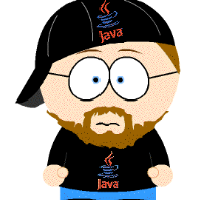Hi,
I am creating a game like True Color. So I need an actor and its image is showing an arc which is increasing to fill until it is like a circle at the end. I found methods of increasing arcs like in the object "Graphics", but I don't know how to use it in a GreenfootImage. I also found this scenario which has a nice way of creating arcs. Doesn't work for me though, because they have to be a full circle at the end.
Well, I found out how to make the arc. It was easier than I thought. I am saving 360 images for each color so it will change the image when filling the arc. I am saving the images so I don't have to create such an image every act-cycle. This is working as it should.
The problem is, that when I compile the scenario a few times, it crashes and a "java heap space" error pops up.
I found this post related to the problem saying that I have to change the "greenfoot.defs" file located in ".../Greenfoot/lib". I find the file, I can open it, I find the line (which is a bit different to the one showed in the post), can change it, but I can't save it. It asks to overwrite the file, I click OK and then it shows me an error message with "access denied" (or something like that probably, just trying to translate it to English). The folder is write-protected/read-only, so that maybe prevent me from saving there. If I remove the marker in the write-protected box, I can do that with administrator rights. But if I open the properties of the folder again, it still says that it is write-protected, so nothing changed and I still can't save it.
Does someone can tell me how I can change the greenfoot.defs file?