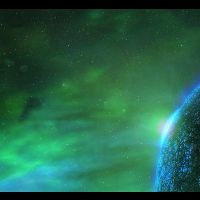import greenfoot.*; // (World, Actor, GreenfootImage, Greenfoot and MouseInfo)
import java.awt.Color;
/**
* A Counter class that allows you to display a numerical value on screen.
*
* The Counter is an actor, so you will need to create it, and then add it to
* the world in Greenfoot. If you keep a reference to the Counter then you
* can adjust its value. Here's an example of a world class that
* displays a counter with the number of act cycles that have occurred:
*
* <pre>
* class CountingWorld
* {
* private Counter actCounter;
*
* public CountingWorld()
* {
* super(600, 400, 1);
* actCounter = new Counter("Act Cycles: ");
* addObject(actCounter, 100, 100);
* }
*
* public void act()
* {
* actCounter.setValue(actCounter.getValue() + 1);
* }
* }
* </pre>
*
* @author Neil Brown and Michael Kölling
* @version 1.0
*/
public class Counter extends Actor
{
private static final Color transparent = new Color(0,0,0,0);
private GreenfootImage background;
private int value;
private int target;
private String prefix;
private int highest;
public Counter()
{
this(new String());
}
/**
* Create a new counter, initialised to 0.
*/
public Counter(String prefix)
{
background = getImage(); // get image from class
value = 0;
target = 0;
this.prefix = prefix;
updateImage();
}
/**
* Animate the display to count up (or down) to the current target value.
*/
public void act()
{
if (value < target) {
value++;
updateImage();
}
else if (value > target) {
value--;
updateImage();
}
}
/**
* Add a new score to the current counter value. This will animate
* the counter over consecutive frames until it reaches the new value.
*/
public void add(int score)
{
target += score;
}
/**
* Return the current counter value.
*/
public int getValue()
{
return target;
}
/**
* Set a new counter value. This will not animate the counter.
*/
public void setValue(int newValue)
{
target = newValue;
value = newValue;
updateImage();
}
/**
* Sets a text prefix that should be displayed before
* the counter value (e.g. "Score: ").
*/
public void setPrefix(String prefix)
{
this.prefix = prefix;
updateImage();
}
/**
* Update the image on screen to show the current value.
*/
private void updateImage()
{
GreenfootImage image = new GreenfootImage(background);
GreenfootImage text = new GreenfootImage(prefix + value, 22, Color.BLACK, transparent);
if (text.getWidth() > image.getWidth() - 20)
{
image.scale(text.getWidth() + 20, image.getHeight());
}
image.drawImage(text, (image.getWidth()-text.getWidth())/2,
(image.getHeight()-text.getHeight())/2);
setImage(image);
}
public void setHighest()
{
if (value > highest) highest = value;
}
public int getHighest()
{
return highest;
}
}