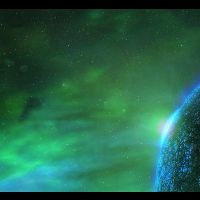Hi everyone, I went a bit further with my project. I have some problems using the counter. When an ennemy is killed I use that to increase the counter I don't really know how it work i just copy/pasted it :S This is in my playing world and works but I wanted to show on the menu the highscore. Is there a way to stock the score when the player loose and show it on the menu?
If it can help you here is my project.
((Counter)getWorld().getObjects(Counter.class).get(0)).add(pointWin);