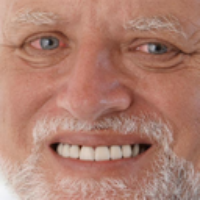My code below only works with space, enter, control and so on. Why isn't working with a normal letter like k?
if (Greenfoot.getKey() == "k")
{
if (automove == false)automove = true;
else automove = false;
}
if (automove == true)
{
showText("test", 200, 200);
}
if (automove == false)
{
showText(" ", 200, 200);
}