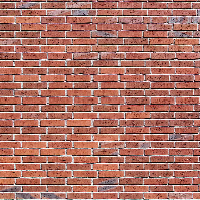as of now when i fire the bullets are creating at the center of my character i need it to be set at the front of the gun.... also when you do fire the picture of the bullet appears in the middle of the character too facing the right no matter what direction you are facing
HELP!