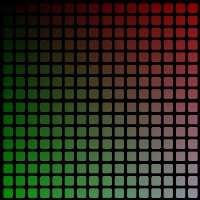the greenfoot reference pdf doesn't offer much help on this. Here is my current code.
public void act()
{
{
if (Greenfoot.isKeyDown("w"))
{
move(1);
}
if (Greenfoot.isKeyDown("s"))
{
move(-1);
}
if (Greenfoot.isKeyDown("a"))
{
turn(-2);
move(1);
}
if (Greenfoot.isKeyDown("d"))
{
turn(2);
move(1);
}}
if (Greenfoot.isKeyDown("m"))
{
Bullet bullet = new Bullet();
getWorld().addObject(bullet, getX() + 50, getY());
Greenfoot.setImage(playerfiring.png);
}