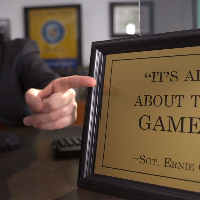Hi,
I am currently dealing with memory issues. I often get Java error messages. I want to know, first, is there a way releasing memory used by an actor once with used the removeObject() method or is it automatically done,
And secondly is there a way we can release the memory used by a world. I have three game levels, and when you finish one, you go to the next one clicking on a button using
setWorld( new ...World() ); (not sure about the structure, but that's the idea^^)
So I think the old one is still there, using memory...
Thanks a lot !