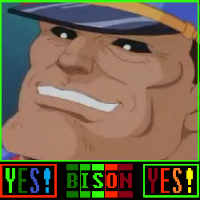i have 5 images that i want to rotate and flip to make a total of 19.
i want to put them in a GreenfootImage
i want to fill the array something like the following
when call only loadImages, 5 of the tiles are the correct image. when i call expand on it, all of the tiles become the same. not sure if i'm missing something. i want to get it working before i condense it.
public static GreenfootImage[] loadImages(String whichFolder)
{
GreenfootImage[] images = new GreenfootImage[TOTAL_MUTATIONS];
images[0] = new GreenfootImage("tileset\\" + whichFolder + "\\image" + 0 + ".png");
images[1] = new GreenfootImage("tileset\\" + whichFolder + "\\image" + 1 + ".png");
images[5] = new GreenfootImage("tileset\\" + whichFolder + "\\image" + 2 + ".png");
images[9] = new GreenfootImage("tileset\\" + whichFolder + "\\image" + 3 + ".png");
images[10] = new GreenfootImage("tileset\\" + whichFolder + "\\image" + 4 + ".png");
images[14] = new GreenfootImage("tileset\\" + whichFolder + "\\image" + 5 + ".png");
return images;
}
public static GreenfootImage[] expand(GreenfootImage[] imgs)
{
GreenfootImage[] expandedImages = imgs;
imgs[0] = expandedImages[0];
imgs[1] = expandedImages[1];
imgs[2] = expandedImages[1];
imgs[3] = expandedImages[1];
imgs[4] = expandedImages[1];
imgs[5] = expandedImages[2];
imgs[6] = expandedImages[2];
imgs[7] = expandedImages[2];
imgs[8] = expandedImages[2];
imgs[9] = expandedImages[3];
imgs[10] = expandedImages[3];
imgs[11] = expandedImages[4];
imgs[12] = expandedImages[4];
imgs[13] = expandedImages[4];
imgs[14] = expandedImages[4];
imgs[15] = expandedImages[5];
imgs[2].rotate(-90);
imgs[3].rotate(-180);
imgs[4].rotate(-270);
imgs[6].rotate(-90);
imgs[7].rotate(-180);
imgs[8].rotate(-270);
imgs[10].rotate(-90);
imgs[12].rotate(-90);
imgs[13].rotate(-180);
imgs[14].rotate(-270);
return imgs;
}