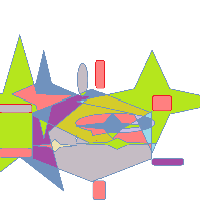Hey,
First: Sorry for my English - It is not so good =)
So my problem:
I wanted to ask if someone can tell me how hard it is to make the background a bit of 3d? In the way of this picture: http://gaming.justnetwork.eu/files/2012/01/sonic-generations_Screen4.jpg
It should be just a little 3d! So the game is to have a bit of depth. I have a scroling background in my game and now I want to build a bridge like you can see in the picture. But the problem is that the blocks have to rotate, the further they are away from the center point. Is it difficult du do that - ? I have an Idea, but I am not sure if it is correct: I think I have to do many pictures form different views. And then I have to change the image the further the blogs are away from the center point ??
Thank you




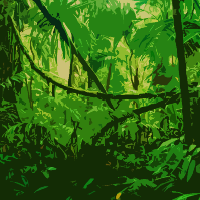

 The basic idea is to translate the "world" X-Y-Z coordinates to screen X-Y by multiplying the distance from the centre of the screen (in world coordinates) by viewport_depth/Z. (You can fiddle viewport_depth manually to find a good value). I don't have time right now to go into more depth though, so it's probably not much help...
The basic idea is to translate the "world" X-Y-Z coordinates to screen X-Y by multiplying the distance from the centre of the screen (in world coordinates) by viewport_depth/Z. (You can fiddle viewport_depth manually to find a good value). I don't have time right now to go into more depth though, so it's probably not much help...