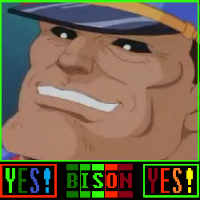Im having a problem with the "save copy as" when I go to save a senerio, when I try to save the senerio somewhere else I get an error message. It says a file or directory with this name already exists. I need to create a new senerio and I only have read only files. I have a school project to do. I've uninstalled the program and reinstalled it. Im not a computer wiz and dont know my way around the that well. Can someone give me step by step instructions to get greenfoot to work so I can create a new senerio and start using greenfoot. Thanks!