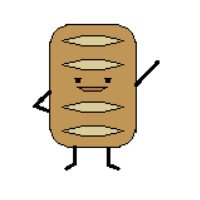I wrote a little program with greenfoot, that edits images. It only knows the colours:
new Color(0,0,0,0) // transparent, to those, who didn't know
Color.WHITE
Color.BLACK
The image, which is placed into the images folder of greenfoot is opened and used as a GreenfootImage. Then the program paints the dark pixels black, the bright pixels white nad the nearly transparent pixels transparent. Afterwards the image is saved into the images folder of greenfoot. A "_EDITED" is added to it's name. But now all pixels, that should be white are a kind of orange. In Greenfoot everything is ok and the images is white, where it should be, but the saved file has this curiosity. I used Busch's ImageSave, if anyone want's to know that.