So I should know this -- but I want to have a world with some doors. When someone walks through a door on the right side of the screen, I want to switch worlds and have them enter on the left side of the screen in the new world. Is there an easy way? :)




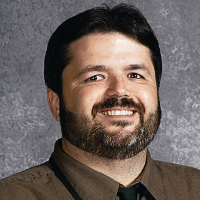

.png)

