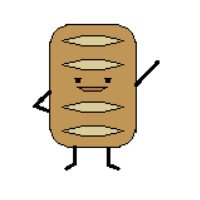I have a textbox, which should dehighlight it's position, when you click not on it. The methods work except of the method to check the clicks:
The problem isn't in the highlight methods. I checked on that. Thanks for help.
/**
* The box will be activated, when you click into it.
*/
private void checkOnActivation(){
if(Greenfoot.mouseClicked(this)){
active = true;
highlightPos();
}else if(Greenfoot.mouseClicked(null)){
active = false;
deHighlightPos();
}
}