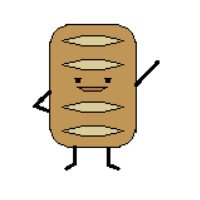Also, da ich nicht genau weiß wie ich das testen soll, machst du das einfach. Du musst folgende Änderungen vornehmen:
1.) MarioWorld muss jetzt so aussehen:
Meine Änderungen habe ich kommentiert. Sie befinden sich nur in den Variablen und im Konstruktor.
2.) Dementsprechend muss die explode()-Methode in der Shoot1-Klasse jetzt so aussehen:
3.) Und bei Mario muss die act()-Methode so sein:
Alle Änderungen kommentiert. Einfach Copy&Paste bzw. Altes ersetzen. Sag Bescheid, ob alles funktioniert.
import greenfoot.*;
/**
* Write a description of class Mario here.
*
* @author (your name)
* @version (a version number or a date)
*/
public class MarioWorld extends World // David
{
GreenfootSound backgroundMusic = new GreenfootSound("SuperMario.mp3");
//diese variable ist wichtig. sie speichert die map
World map;
//wenn du eine MarioWorld erzeugst musst du nun eine Welt mit übergeben. In diesem Fall eine Map
public MarioWorld(World world)
{
super(800, 600, 1);
backgroundMusic.playLoop();
prepare();
//hier speicherst du die übergebene Welt in der map-variable
map=world;
}
public void stopped() // Konstantin Keinert, Robert Windel
{
backgroundMusic.setVolume(0);
}
public void started() // Konstantin Keinert, Robert Windel
{
backgroundMusic.setVolume(80);
}
public void act()
{
}
private void prepare()
{
Bottom bottom = new Bottom();
addObject(bottom, 400, 570);
Block block5 = new Block();
addObject(block5, 30, 350);
Block block6 = new Block();
addObject(block6, 80, 350);
Block block7 = new Block();
addObject(block7, 130, 350);
//Block block8 = new Block();
//addObject(block8, 180, 350);
Block block9 = new Block();
addObject(block9, 230, 350);
Smallbottom bottom1 = new Smallbottom();
addObject(bottom1, 130, 350);
Mario mario = new Mario();
addObject(mario, 60, 450);
Block block = new Block();
addObject(block, 775, 450);
Block block1 = new Block();
addObject(block1, 735, 450);
Block block2 = new Block();
addObject(block2, 695, 450);
Block block3 = new Block();
addObject(block3, 675, 450);
Block block4 = new Block();
addObject(block4, 467, 370);
Block block10 = new Block();//Block oben ganz links
addObject(block10, 100, 220);
//Block block11 = new Block();
//addObject(block11, 170, 130);
//Block block12 = new Block();
//addObject(block12, 210, 130);
//Block block13 = new Block();
//addObject(block13, 250, 130);
Block block14 = new Block();
addObject(block14, 300, 130);
Block block15 = new Block();
addObject(block15, 330, 130);
Block block16 = new Block();
addObject(block16, 370, 130);
Block block17 = new Block();
addObject(block17, 410, 130);
Block block18 = new Block();
addObject(block17, 500, 130);
Block block19 = new Block();
addObject(block19, 540, 130);
Block block20 = new Block();
addObject(block20, 590, 130);
Ziel ziel = new Ziel();
addObject(ziel, 590, 79);
return;
}
}
private void explode() // Konsti
{
List car = getWorld().getObjects(Car.class);
//hier übergibst du die welt an die neue marioWorld
Greenfoot.setWorld(new MarioWorld(getWorld()));
getWorld().addObject(new Explosion(), getX(), getY());
getWorld().removeObject(this);
return;
}public void act()
{
isAlive = true;
int moveSize = 300;
movement();
if (Enemydie() == true)
{
return;
}
gravity();
if (getY()+30 > getWorld().getHeight())
{
die();
}
debug();
if(getOneIntersectingObject(Ziel.class) != null)
{
backgroundMusic.setVolume(0);
//das ist neu
//getWorld() kennst du ja schon. hier teilst du greenfoot nur mit, dass es sich bei der
//Welt um eine MarioWorld handelt und speicherst diese dann in einer passenden variable
MarioWorld welt = (MarioWorld) getWorld();
//jetzt rufst du die in der MarioWorld gespeicherte map auf und setzt diese als neue
//Welt
Greenfoot.setWorld(welt.map);
}
}