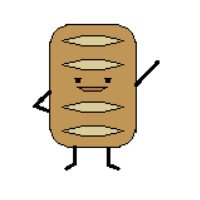How do you make objects solid, so that you can't move into/onto them. I made it in Tiny Tank like this:
It works, but only objects in front. My method to check wether there is an object backwards is the same, only the < are > at the checking for rotation. And all who played Tiny Tank already might have recognized, that sometimes the enemies (and the player, too!) can drive through walls backwards! I have no more idea how I can check on those collisions. And for my new game I need a method that works to all sides of an objects. But how? Any ideas or help?
public boolean objectInFront(Class clss)
{
Actor a = getOneIntersectingObject(clss);
if(a != null)
{
if((getX()<a.getX()) && (getY() < a.getY()))
{
if((getRotation()>=0 && getRotation()<=180)||getRotation()>=270)
return true;
}
if((getX()>a.getX()) && (getY() < a.getY()))
{
if((getRotation()>=0 && getRotation()<=270))
return true;
}
if((getX()<=a.getX()) && (getY() >= a.getY()))
{
if((getRotation()<=90 && getRotation()>=0)||(getRotation()>=180))
return true;
}
if((getX()>a.getX()) && (getY() > a.getY()))
{
if(getRotation()>=90)
return true;
}
if((getX()<a.getX()) && (getY() == a.getY()))
if(((getRotation()>=0)&&getRotation()<=90) || (getRotation()>=270))
return true;
if((getX()>a.getX()) && (getY() == a.getY()))
if(getRotation()>=90 && getRotation() <= 270)
return true;
if((getX()==a.getX()) && (getY() < a.getY()))
if(getRotation()>=0 && getRotation()<=180)
return true;
if((getX()==a.getX()) && (getY() > a.getY()))
if(getRotation()>=180 && getRotation() <= 359)
return true;
}
return false;
}