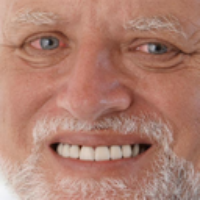So, I’m creating a Greenfoot project which isn’t school-related for the first time ever. I’m still kinda a newbie here. Now my problem is that my main menu doesn’t run although the code seems to be correctly. (I followed a YouTube tutorial cause as I said newbie.) I can try to run act but nothing happens. Any tips here?
public class MainMenu extends World
{
/**
* Constructor for objects of class MainMenu.
*
*/
public MainMenu()
{
// Create a new world with 600x400 cells with a cell size of 1x1 pixels.
super(1920, 1080, 1);
GreenfootImage bg = new GreenfootImage("london-background.png");
bg.scale(getWidth(), getHeight());
setBackground(bg);
mainMenu();
}
private void mainMenu() {
Logo logo = new Logo();
addObject(logo, 1980, 1080);
}
public void act() {
if(Greenfoot.isKeyDown("space")) {
Greenfoot.setWorld(new playQuiz());
}
}
}