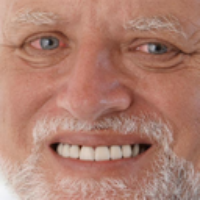i try to show stage 1 text, and remove it after a few seconds ex. for 5 seconds, how can i do with my code?, ive try with if else but i know text dissapear only if i press the keydown.
ive try to add delay but that also delaying the entire program
if(Greenfoot.isKeyDown("d") || Greenfoot.isKeyDown("a"))
{
showText("",400,100);
}
else
{
showText("STAGE 1",400,100);
}showText("STAGE 1",400,100);
Greenfoot.delay(100);