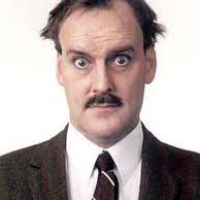Scenario available at http://www.greenfoot.org/scenarios/11766
I've attempted to hack Ed Parrish's GUI to produce a text based "calculator". The goal was something "simple" using GUI elements - I now know that's not really possible, but I'd like to keep it relatively simple.
Initially, I want to capture user input (Weight) and output it to the lable below.
I can't work out how to use the "<code>getText()</code>" he talks about in the in-line documentation.
I'd appreciate any help.
Textfield
GUI World
Label
import greenfoot.*; // (World, Actor, GreenfootImage, Greenfoot and MouseInfo)
import java.awt.Color;
import java.awt.Font;
import java.awt.FontMetrics;
import java.awt.Graphics;
import java.awt.Graphics2D;
import java.awt.Insets;
import java.awt.Shape;
import java.awt.font.FontRenderContext;
import java.awt.font.TextHitInfo;
import java.awt.font.TextLayout;
import java.awt.geom.AffineTransform;
/**
* Class <code>TextField</code> is a Greenfoot component that allows the user
* to enter a single line of text.
*
* When users are finished entering text, they can signal they are finished by
* pressing the Enter key. Pressing the Enter key will fire the ActionListener
* interface.
*
* The <code>ActionListener</code> interface is like the
* <code>ActionListener</code> interface in Java Swing. Scenarios using the
* <code>ActionListener</code> callback must include the
* <code>ActionListener</code> interface, and the class listening for button
* clicks must implement that interface. In addition, the implementing class
* must add itself to the callback list by calling the
* <code>addActionListener()</code> method. Then when the Enter key is pressed,
* the <code>actionPerformed()</code> method in the listening class will be
* called.
*
* The developer can read the text the user entered by calling the
* <code>getText()</code> method.
*
* @author Ed Parrish
* @version 1.0 12/28/2010
* @see http://java.sun.com/developer/onlineTraining/Media/2DText/index.html
*/
public class TextField extends GUIComponent {
private static final Color CARET_COLOR = Color.RED;
private static final Color HIGHLIGHT_COLOR = Color.PINK;
private static final long KEYSTOKE_DELAY = 110;
private static final long BLINK_DELAY = 400;
// Padding to leave small horizontal gap between box edge and cursor
private static final int X_PAD = 1;
// Input text buffer
private StringBuilder input;
// Width of the input field
private int numCols;
// TextLayout is used for drawing and measuring. Since it is expensive to
// create, cache it and invalidate it when text is modified.
private TextLayout layout = null;
private boolean validTextLayout = false;
// Timer variable used to prevent keystrokes from going too fast
private long lastKeystrokeTime;
// The main insertion index.
private int index1 = 0;
// The second insertion index used for mouse selection
private int index2;
// The x-coordinate of the origin relative to the left side of the component
private float originX;
// The y-coordinate of the origin relative to the top of the component
private float originY;
// Component with the cursor showing
private GreenfootImage cursorOn;
// Component without the cursor showing
private GreenfootImage cursorOff;
// Timer variable to control blinking cursor
private long lastBlinkTime;
// Variable to control blink state
private boolean blinkOn;
/**
* Constructs a text field with no text and with a width of one column.
*/
public TextField() {
this ("", 1);
}
/**
* Constructs a text field with the initial text displayed in the default
* text color and font and with a width of one column.
*
* @param text The initial text to display on the text field.
*/
public TextField(String text) {
this (text, 1);
}
/**
* Constructs a text field with no text and the specified number of
* columns.
*
* @param columns Number of columns to calculate the width.
*/
public TextField(int columns) {
this ("", columns);
}
/**
* Constructs a text field with the specified number of columns and the
* initial text displayed in the default text color and font.
*
* @param text The initial text to display on the text field.
* @param columns Number of columns to calculate the width.
*/
public TextField(String text, int columns) {
this (text, columns, DEFAULT_FONT, DEFAULT_FG, Color.WHITE);
}
/**
* Constructs a text field of the specified width in columns with the
* initial text displayed in the specified font and default text color.
*
* @param text The initial text to display on the text field.
* @param columns Number of columns to calculate the width.
* @param font The font used to write on this component.
*/
public TextField(String text, int columns, Font font) {
this (text, columns, font, DEFAULT_FG, Color.WHITE);
}
/**
* Constructs a text field of the specified width in columns with the
* initial text displayed in the specified font and text color on the
* specified background color.
*
* @param text The initial text to display on the text field.
* @param columns Number of columns to calculate the width.
* @param font The font used to write on this component.
* @param fg The desired foreground color.
* @param bg The desired background color.
*/
public TextField(String text, int columns, Font font, Color fg, Color bg) {
super(text, font, fg, bg, null);
numCols = columns;
input = new StringBuilder(text);
super.repaint();
originX = getInsets().left + X_PAD;
}
/**
* Handle keystrokes and mouse actions for this component.
*/
public void act() {
super.act(); // check for focus request
if (!isEnabled()) return;
// Move caret using mouse pointer
if (Greenfoot.mousePressed(this)) {
MouseInfo e = Greenfoot.getMouseInfo();
if (e != null && layout != null) {
index1 = getHitPosition(e.getX(), e.getY());
index2 = index1;
}
// Repaint the component so the new caret will be displayed.
super.repaint();
}
// Highlight text with mouse pointer
if (Greenfoot.mouseDragged(this)) {
MouseInfo e = Greenfoot.getMouseInfo();
if (e != null && layout != null) {
index2 = getHitPosition(e.getX(), e.getY());
}
// Repaint the component so the highlight will be displayed.
super.repaint();
}
// Ignore keystrokes if not the focus owner
if (!isFocusOwner()) return;
// Blink the cursor
if (System.currentTimeMillis() - lastBlinkTime > BLINK_DELAY) {
lastBlinkTime = System.currentTimeMillis();
blinkOn = !blinkOn;
if (blinkOn) {
setImage(cursorOn);
} else {
setImage(cursorOff);
}
}
// Slow down keystrokes on fast systems
if (System.currentTimeMillis() - lastKeystrokeTime < KEYSTOKE_DELAY) {
return;
}
lastKeystrokeTime = System.currentTimeMillis();
// Process keystrokes
TextHitInfo newPosition = null;
String key = Greenfoot.getKey();
if (key != null && key.length() == 1) {
// Single character keystrokes like: 'a'...'z', '0'...'9'
deleteHighlighedChars();
input.insert(index1, key);
index1++;
index2 = index1;
repaint();
} else if (Greenfoot.isKeyDown("space")) {
deleteHighlighedChars();
input.insert(index1, " ");
index1++;
index2 = index1;
repaint();
} else if (Greenfoot.isKeyDown("backspace")) {
if (index1 != index2) {
deleteHighlighedChars();
repaint();
} else if (input.length() > 0 && index1 > 0) {
--index1;
input.deleteCharAt(index1);
index2 = index1;
repaint();
}
} else if (Greenfoot.isKeyDown("enter")) {
fireActionEvent();
} else if (Greenfoot.isKeyDown("right") && layout != null) {
newPosition = layout.getNextRightHit(index2);
} else if (Greenfoot.isKeyDown("left") && layout != null) {
newPosition = layout.getNextLeftHit(index1);
}
if (newPosition != null) {
index1 = newPosition.getInsertionIndex();
index2 = index1;
super.repaint();
}
}
/**
* Set the text to be displayed.
*
* @param newText The new text to be displayed on the button.
*/
public void setText(String newText) {
if (newText == null) {
input.replace(0, input.length(), "");
} else {
input.replace(0, input.length(), newText);
}
index1 = 0;
index2 = index1;
repaint();
}
/**
* Returns the text for this component.
*
* @return The text displayed on this component.
*/
public String getText() {
return input.toString();
}
/**
* Sets the number of columns in this <code>TextField</code>.
*
* @param columns the number of columns >= 0
* @exception IllegalArgumentException if <code>columns</code>
* is less than 0
*/
public void setColumns(int columns) {
int oldVal = numCols;
if (columns < 0) {
throw new IllegalArgumentException("columns less than zero.");
}
if (numCols != oldVal) {
numCols = columns;
repaint();
}
}
/**
* Returns the number of columns in this <code>TextField</code>.
*
* @return the number of columns >= 0.
*/
public int getColumns() {
return numCols;
}
/**
* Paints the component image, including the background, border and text.
*
* This method recreates the text layout. To repaint without recreating
* the text layout, call <code>super.repaint()</code>.
*/
public void repaint() {
validTextLayout = false;
super.repaint();
}
/**
* Paints the text field's background image.
*
* @param g The <code>Graphics</code> context in which to paint.
*/
public void paintComponent(Graphics g) {
GreenfootImage img = null;
if (isFixedSize()) {
img = new GreenfootImage(getWidth(), getHeight());
} else {
// Calculate image size based on text height & numCols
FontMetrics fm = g.getFontMetrics();
String text = getText();
if (text == null) text = "";
int width = fm.charWidth('m') * numCols;
if (width <= 0) width = 1;
int height = fm.getHeight();
Insets insets = getInsets();
if (insets != null) {
width += insets.left + insets.right;
height += insets.top + insets.bottom;
}
img = new GreenfootImage(width, height);
}
if (getBackground().getTransparency() > 0) {
img.setColor(getBackground());
img.fill();
}
// Paint box around the text field if no border supercedes it
if (getBorder() == null) {
img.setColor(Color.BLACK);
img.drawRect(0, 0, img.getWidth() - 1, img.getHeight() - 1);
// Draw thicker line if this component has the focus
if (isFocusOwner()) {
img.drawRect(1, 1, img.getWidth() - 3, img.getHeight() - 3);
}
}
setImage(img);
}
/**
* Paints the text onto the labels background image.
*
* @param g The <code>Graphics</code> context in which to paint.
*/
public void paintText(Graphics g) {
Graphics2D g2 = (Graphics2D) g;
// Draw the text that the user has entered
TextLayout tl = getTextLayout(g2);
if (tl != null) {
scrollToVisible();
AffineTransform at
= AffineTransform.getTranslateInstance(originX, originY);
if (isFocusOwner()) {
// Draw the highlight
Shape hilight = tl.getLogicalHighlightShape(index1, index2);
hilight = at.createTransformedShape(hilight);
g2.setColor(HIGHLIGHT_COLOR);
g2.fill(hilight);
}
if (getForeground() != null) g2.setColor(getForeground());
tl.draw(g2, originX, originY);
cursorOff = new GreenfootImage(getImage());
if (isFocusOwner()) {
// Draw the caret at the insertion index
Shape[] carets = tl.getCaretShapes(index2);
g2.setColor(CARET_COLOR);
Shape caret = at.createTransformedShape(carets[0]);
g2.draw(caret);
}
cursorOn = getImage();
} else if (isFocusOwner()) {
// Draw a caret for the empty box
cursorOff = new GreenfootImage(getImage());
g2.setColor(CARET_COLOR);
Insets i = getInsets();
g2.drawLine(i.left + X_PAD, i.top, i.right + X_PAD,
getHeight() - i.bottom);
cursorOn = getImage();
}
}
/**
* Scrolls the field left or right until it is visible.
*/
private void scrollToVisible() {
if (layout == null) return;
Insets i = getInsets();
int xMin = i.left + X_PAD;
int xMax = getWidth() - i.right - X_PAD;
int cursorX = layout.getCaretShapes(index2)[0].getBounds().x;
float adjustX = layout.getAdvance() - xMax + originX;
if (originX < xMin && adjustX < 0) {
// adjust right margin when characters deleted
originX = originX - adjustX;
if (originX > xMin) originX = xMin;
}
if (cursorX < xMin - originX) {
// Scroll to the left
originX = xMin - cursorX;
} else if (cursorX > xMax - originX) {
// Scroll to the right
originX = xMax - cursorX;
}
}
/**
* Returns a text layout for the text that the user has entered. The text
* layout is cached until <code>invalidateTextLayout</code> is called.
*
* @param g the <code>Graphics</code> context in which to paint.
* @return a <code>TextLayout</code> for the text that the user has
* entered, or <code>null</code> if no text has been entered.
*/
private TextLayout getTextLayout(Graphics g) {
if (!validTextLayout) {
layout = null;
if (input.length() > 0) {
Graphics2D g2 = (Graphics2D) g;
FontRenderContext frc = g2.getFontRenderContext();
layout = new TextLayout(getText(), getFont(), frc);
originY = (getHeight() + layout.getAscent()
- layout.getDescent()) / 2;
}
}
validTextLayout = true;
return layout;
}
/**
* Computes the character position of the mouse cursor.
*
* @param mouseX The x-coordinate of the mouse pointer.
* @param mouseY The y-coordinate of the mouse pointer.
* @return The character position of the mouse cursor.
*/
private int getHitPosition(int mouseX, int mouseY) {
// Compute mouse click location relative to text layout's origin
float x = mouseX - getX() + getWidth() / 2 - originX;
float y = mouseY - getY() + getHeight() / 2;
// Get the character position of the mouse click.
TextHitInfo hit = layout.hitTestChar(x, y);
return hit.getInsertionIndex();
}
/**
* Deletes the characters within the highlighted area.
*/
private void deleteHighlighedChars() {
if (index2 > index1) {
input.delete(index1, index2);
index2 = index1;
} else if (index1 > index2) {
input.delete(index2, index1);
index1 = index2;
}
}
}import greenfoot.*; // (World, Actor, GreenfootImage, Greenfoot and MouseInfo)
import java.awt.Color;
import java.awt.Dimension;
import java.awt.Font;
/**
* Tests for GUI components in various configurations.
*
* @author Ed Parrish
* @version 1.0 1/4/2011
*/
public class GUIWorld extends World implements ActionListener {
public static final Font LARGE_FONT = new Font("SansSerif", Font.BOLD, 20);
public static final Font MED_FONT = new Font("SansSerif", Font.ITALIC, 14);
public static final Font SMALL_FONT = new Font("SansSerif", Font.PLAIN, 10);
private Label defaultLabel;
private Label label1;
private TextField defaultTF;
private Label label2;
/**
* Constructor for objects of class GUIWorld.
*/
public GUIWorld() {
// Create a new world with 600x400 cells with a cell size of 1x1 pixels.
super(600, 430, 1);
// Test labels
// Following use of GreenfootImage works with version 2.0.1 or later
// Label label = new Label(new GreenfootImage("Various labels", 16,
// Color.BLACK, new Color(0, 0, 0, 0)));
defaultLabel = new Label("Weight in Kg");
addObject(defaultLabel, 65, 83);
label1 = new Label("Weight for Age");
addObject(label1, 67, 159);
label1.setSize(new Dimension(75, 50));
label2 = new Label("");
addObject(label2, 165, 159);
label2.setBackground(Color.WHITE);
label2.setSize(new Dimension(75, 50));
// Text fields
defaultTF = new TextField("", 8);
defaultTF.addActionListener(this);
defaultTF.requestFocus();
addObject(defaultTF, 164, 84);
defaultTF.setSize(new Dimension(75, 50));
}
// Test the isPressed() method of Button
public void act() {
}
// Test the actionPerformed() callback
public void actionPerformed(GUIComponent c) {
}
}import greenfoot.*; // (World, Actor, GreenfootImage, Greenfoot and MouseInfo)
import java.awt.Color;
import java.awt.Dimension;
import java.awt.Font;
import java.awt.FontMetrics;
import java.awt.Graphics;
/**
* A label with a transparent background for writing text.
*
* @author Ed Parrish
* @version 1.1 12/25/2010
*/
public class Label extends GUIComponent {
// FontMetrics makes line height too high so reduce it
private static final double ASCENT_MULT = .90;
// Label backgrounds are transparent by default
private static final Color TRANSPARENT = new Color(0, 0, 0, 0);
// Flag to test if background image was set by user
private boolean hasBGImage;
/**
* Constructs a label with the specified background image. The image may
* be written upon by calling <code>setText()</code>.
*
* @param img The background image to display.
*/
public Label(GreenfootImage img) {
hasBGImage = true;
setImage(img);
setFocusable(false);
}
/**
* Constructs a label with the specified text displayed in the default text
* color and font on a transparent background without a border.
*
* @param text The text to display on the label
*/
public Label(String text) {
this (text, DEFAULT_FONT, DEFAULT_FG);
}
/**
* Constructs a label with the specified text and font using the default
* text color on a transparent background without a border.
*
* @param text The text to display on the label
* @param font The font with which to write the text.
*/
public Label(String text, Font font) {
this (text, font, DEFAULT_FG);
}
/**
* Constructs a label with text of the specified color using the default
* font on a transparent background without a border.
*
* @param text The text to display on the label
* @param textColor The color to use for displaying text.
*/
public Label(String text, Color textColor) {
this (text, DEFAULT_FONT, textColor);
}
/**
* Constructs a label with text of the specified color and font on a
* transparent background without a border.
*
* @param text The text to display on the label
* @param font The font with which to display the text.
* @param textColor The color to use for displaying text.
*/
public Label(String text, Font font, Color textColor) {
super(text, font, textColor, TRANSPARENT);
setFocusable(false);
setBorder(null); // calls repaint
}
/**
* Constructs a label with text of the specified color on a background
* of the specified color with a border.
*
* @param text The text to display on the label
* @param font The font with which to display the text.
* @param textColor The color to use for displaying text.
* @param bgColor The desired background color.
*/
public Label(String text, Font font, Color textColor, Color bgColor) {
super(text, font, textColor, bgColor);
setFocusable(false);
repaint();
}
/**
* Prepares the labels background image.
*
* @param g The <code>Graphics</code> context in which to paint.
*/
public void paintComponent(Graphics g) {
if (hasBGImage) return;
GreenfootImage img = null;
if (isFixedSize()) {
img = new GreenfootImage(getWidth(), getHeight());
} else {
// Create image sized for text width and height
Dimension d = getTextDimension(getText(), g);
img = new GreenfootImage(d.width, d.height);
}
if (getBackground() != TRANSPARENT) {
img.setColor(getBackground());
img.fill();
}
setImage(img);
}
/**
* Paints the text onto the labels background image.
*
* @param g The <code>Graphics</code> context in which to paint.
*/
public void paintText(Graphics g) {
String labelText = getText();
if (labelText == null || labelText.length() == 0) return;
String[] lines = splitLines(labelText, g);
GreenfootImage img = getImage();
if (getFont() != null) img.setFont(getFont());
if (getForeground() != null) img.setColor(getForeground());
FontMetrics fm = g.getFontMetrics();
int lineHeight = (int) (fm.getHeight() * ASCENT_MULT);
int y = lineHeight + (getHeight() - (lineHeight * lines.length)
- fm.getDescent()) / 2;
for (int i = 0; i < lines.length; i++) {
int x = getWidth() / 2 - fm.stringWidth(lines[i]) / 2;
img.drawString(lines[i], x, y);
y += lineHeight;
}
}
}