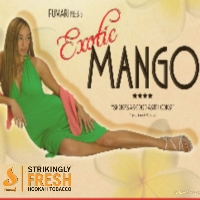1. Move the project to another folder.
2. Open Greenfoot.
3. Watch what happens :-)
Just close the scenario before quitting the program.
I moved the project to another folder, then closed the scenario (file > close) before quitting greenfoot, but it still opened up the project when I opened greenfoot. :O.
hey darkmist, kind of not helping your situation but while you wait for them to reply to your problem maybe you can help me with mine
Hola darkmist255, nice name btw ;-)
Posiblamente colorful might have write to you something like:
1. Learn to read.
2. Learn to interprete.
3. Don't mix 2 diferente propositions (1. colorfulteen and 2. danpost).
Have another try, you may be catch ;-)
i think hes saying pay close attention and dont mix up what the other two are saying
1) Start Greenfoot
2) Open scenario (any)
3) Select 'scenario' on the menu bar
4) Select 'close'
5) Select 'scenario' again on the menu bar
6) Select 'quit'
Then:
1) Start Greenfoot
You should, barring strange behaviour, open to the default blank un-opened scenario screen.
Should this work properly on your system, repeat steps 3 through 6 above each time you close Greenfoot.
Hmm... still opens the latest scenario. Wonder what's wrong...
hey think i can help i had a problem like this a while ago
i had asked a friend and you end up going to where u have green foot get into its properties and change something in there ill take a look in a bit and reply
Would it be located in the Greenfoot/lib/greenfoot/startupProject file?
for me there is no C:\Program Files\Greenfoot\lib\startupProject
no file, no folder
Try again, there is another greenfoot in the path.