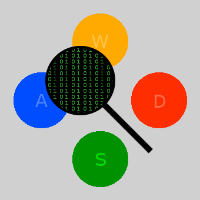Here's my code which makes the Font object:
And here's the code which draws the string with the font I want:
The text display has a very small size (1 or 2 px). How could I fix it? Here's the alternative, where I can manipulate the font size but not font family:
How could I manipulate the font-family and font-size at the same time?
Thank you!
1 2 3 4 5 | try{ font = Font.createFont(Font.TYPE1_FONT, new File("ChalkDust.ttf")); } catch(Exception e){ } |
1 2 3 4 5 6 7 8 9 10 | public class Text extends Actor{ public Text(String str, Font font) { GreenfootImage image = new GreenfootImage(300, 60); image.setFont(font); image.drawString(str, 0, 0); setImage(image); }} |
1 2 3 4 5 6 7 8 | public class Text extends Actor{ public Text(String str, Font font) { GreenfootImage image = new GreenfootImage("hello", 16, Color.black, null); setImage(image); }} |