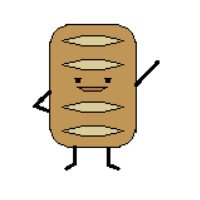public class MyWorld extends TK2934World
{
/**
* Constructor for objects of class MyWorld.
*
*/
public MyWorld()
{
super(750, 580);
displayTimer();
resetTimer(100);
startTimer();
MoveRightTile r = new MoveRightTile();
addObject(r,500,300);
Robot robot = new Robot();
addObject(robot,50,100);
//Robot.setMoving(false);
}
public class Robot extends Runner
{
/**
* Act - do whatever the Robot wants to do. This method is called whenever
* the 'Act' or 'Run' button gets pressed in the environment.
*/
boolean moving=true;
public Robot()
{
//super();
int dx=5;
int dy=0;
setDirection(dx,dy);
}
public void runningAct()
{
//super.runningAct();
if(moving)
{
super.runningAct();
}
}
public boolean setMoving()
{
//moving = test;
return true;
}
}