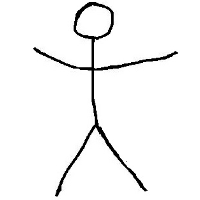because greenfoot uses an int move, there is the problem where when moving at the speed of 1 you can only move in 8 directions, so im trying to solve this with a double move where i store the double and update the x and y displacements. but it's not working quite right :/ and i don't know what i did wrong.
the code
import greenfoot.*; // (World, Actor, GreenfootImage, Greenfoot and MouseInfo)
import java.lang.Math;
/**
* move in double
*
* @author RUMMAKER
* @version 1.0
*/
public class SmoothMover extends Actor
{
public double vecterX;
public double vecterY;
public double currentX;
public double currentY;
public int moveX;
public int moveY;
public int angle;
public void move(double speed)
{
angle = getRotation();
vecterX = Math.cos((double)angle)*speed;
vecterY = Math.sin((double)angle)*speed;
currentX += vecterX;
currentY += vecterY;
moveX = (int)currentX;
moveY = (int)currentY;
setLocation(getX() + moveX, getY() + moveY);
currentX -= (double)moveX;
currentY -= (double)moveY;
}
}