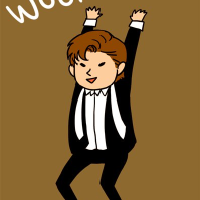import greenfoot.*; // (World, Actor, GreenfootImage, Greenfoot and MouseInfo)
/**
* Write a description of class Label here.
*
* @author (your name)
* @version (a version number or a date)
*/
public class Label extends Actor
{
public Label(String text)
{
GreenfootImage img = new GreenfootImage (text.length()*20, 30);
img.drawString (text, 2, 20);
setImage (img);
}
/**
* Act - do whatever the Label wants to do. This method is called whenever
* the 'Act' or 'Run' button gets pressed in the environment.
*/
public void act()
{
// Add your action code here.
}
}