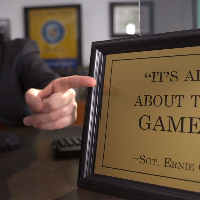Hey guys, i have a question. I'm trying to create a world, by setting some blocs. I want them to be like a circle.
So i have a world of 600x600 px, and I want ten blocs to be in a round arranged around the center, just like this image, it's the idea^^, but only one range of blocs.
 So i tried with a for loop, but i fail miserably.
This would be the idea, here i was trying to first create one quarter, than the other etc...
Thanks a lot guys !
So i tried with a for loop, but i fail miserably.
This would be the idea, here i was trying to first create one quarter, than the other etc...
Thanks a lot guys !
 So i tried with a for loop, but i fail miserably.
So i tried with a for loop, but i fail miserably.
for(int i = 0; i < 4; i++)
{
Bloc bloc = new Bloc();
addObject(bloc, 70 + incrementeur*i*20, 500 - i*150 + decrementeur*50 );
bloc.setRotation(40*i - 90);
}