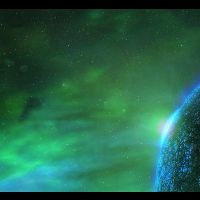Hi everybody
I was thinking about a function who could take like 8 string as parameter and then animate them. So we could easilly anim an Actor by using this function in the act method.
So first of all, is it possible? And if yes how? I saw things like using the case,break loop for animating but I can't clearly figure it out.