

You can now open and run Greenfoot projects on Netbeans.
The process is composed by three easy steps:To create a Netbeans peoject using your Greenfoot scenario, you first need to create a new project. Select "File->New Project", then select "Java Project with Existing Sources"

add any name for this project, then press "Next". Now you need to click on "Add Folder" on "Source Package Folders" and inform your greenfoot project folder: eg:"/home/me/greenfoot/scenarios/LTA"
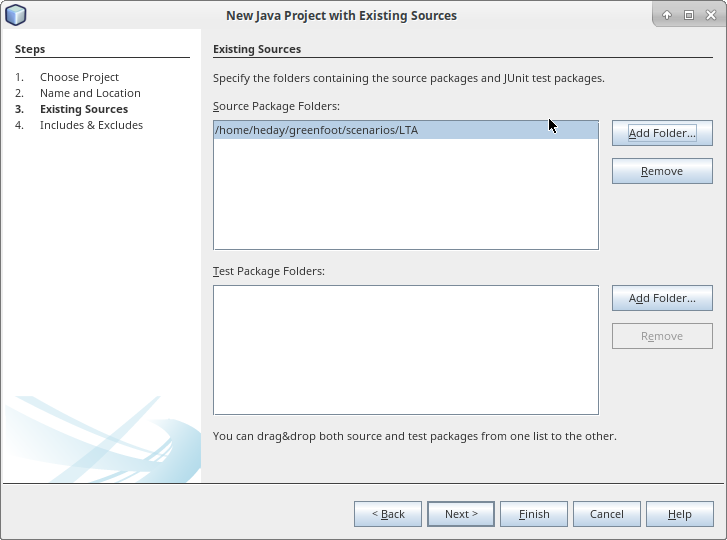
For the project to be properly compiled and used by Netbeans, we need to add the Greenfoot libraries. To do so, right-click on the Netbeans project and select "Properties"

Go to Libraries, then click on "add JAR/Folder" and add the following jars:
Where "/usr/bin/greenfoot" is the folder where Greenfoot is installed. It may be different in your machine.

Still in the Project Properties window, go to "Run" and fill the following fields:

Now you should be able to run your Greenfoot project in Netbeans just like any native Netbeans project!
