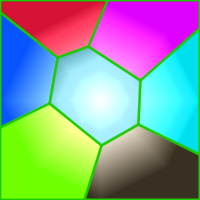I´ve a code that greenfoot stopt after something happen
but how can you make a code that greenfoot start when I put on a special picture (for a menu)
Greenfoot.stop();
public void act()
{
if(Greenfoot.mouseClicked(this)){getWorld().removeObject(this);}
}