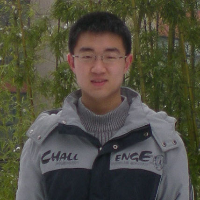No, it's not. But you can make the game start automatically by calling Greenfoot.start() from the world's constructor.
@davmac the source code of Greenfoot is available, so never say never :)
@Mux yes, you can, but that would be a little complicated.
What you need to do is :
First, prepare the jar file which is exported by Greenfoot itself.
Second, download the Greenfoot's source code, import it to an IDE(such as Eclipse)
Than, find a class named "GreenfootScenariosViewer" or someone like that, I didn't rememberclearly.
Four, remove several lines of codes that related something named like "control board"
Than, compile the fixed code to get new class files.
Last, find the jar file which you have prepared in step one, rename it from xxx.jar to xxx.zip.
Last Last, open the zip file and replace the old classes by those you have got earlier.
Last LastLast, zip all things again and rename the package back to jar again.
Last at all, run your game and enjoy.
PS: use similar methods, you can change Greenfoot itself.
such as place the window in the center of the screen automatically from the beginning.
but don't forget to make a look into Greenfoot's license and make sure what you will do is Okay.
tell me, if you meet any problem :D
you two just remind me of this
http://www.greenfoot.org/topics/find/2472#post_2472
if this works (dont tried it, but looks right) the greenfoot developers should make an option for exporting as jar file without the frame
@erdelf can't agree any more
thx, maybe the developers should think about publishing this method so it becomes official
dont quote too much. I just asked about publishing the method on the website this time, not as an option in the greenfoot program
Yes, maybe developers designed it for java learners, but what I want to say is:
Greenfoot could be more powerful, see those wonderful scenarios here(e.g. those published by builderboy2005) :D
Greenfoot is a freeware under the License: GNU General Public License (GPL)
Thanks to the developers :D
That means everybody can make Greenfoot to any use, that's the spirit of freeware.
It has been almost a year since I met Greenfoot for the first time, and I really fell in love with it now XD
I just posted the question because i want do get a game for myself and maybe some friends to play it with out anything on the screen that i don't wont to be there. So it's not for anything special or so
I don't like the idea of pressing the reset button in game when you don't wont it and everything is gone without saving anything so thats the reason for getting this button away the run button and the hole bar ok no problem they could be there but a reset button is just stupid. if you want to reset everything just close the program and start it up again. For programming the game great to have an reset button, but even there you could just press compile and everything is reseted so yeah it is like it is but when there is a way to get it away ok.
If you made your initial world close the the size of your screen, then changed worlds to the size for your game, you should be able to hide the buttons below the bottom edge of your screen. (just an idea that might work for you)
@Mux have your tried my method? Does it work?